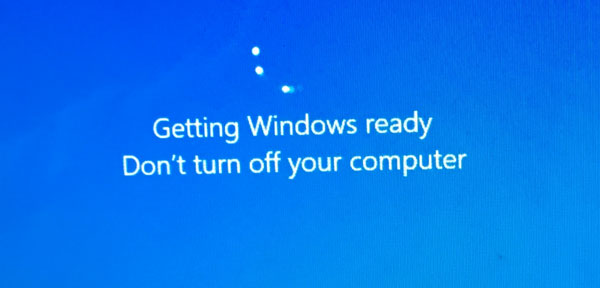When I shut down my laptop with Windows 10 upgraded from
Windows 7, on the Windows shutting down screen, it shows “Getting Windows
ready. Don’t turn off your computer”, but I was waiting for several hours, my
laptop still stuck on this blue screen and didn’t turn off. Have you got with
this same issue? How do you deal with it?
I turned off the power button, the screen got black, but
when I turned on the power button, it got to that blue screen again. I think I
would need to reset my laptop again.
But fortunately, it didn’t need to reset my laptop. At last,
I tried to press and hold on the Power button for several seconds to completely
power off my laptop.
After a while, I turned on my laptop again. To my excitement, this time it booted to the
logon screen normally, not at that blue screen!